点击广告查看隐藏内容....
0.成品图展示
1.新增一个php文件,用于以后新增自定义设置,文件名:custom.php;文件路径:usr/themes/Joe-master/public

2.修改handle.php文件,底部新增代码,放在最后一行上面,文件路径:usr/themes/Joe-master/public
<style>
/*弹出*/
.footer_flex { width: 42px; height: 42px; background-color: #f56c6c; border-radius: 50%; cursor: pointer; position: relative; z-index: 10; display: flex; justify-content: center; align-items: center; color:#909399; font-size:12px}
.footer_flex:hover { background-color: #409eff; }
/*top*/
.footer_flex:hover .flex-footer { display: block; }
.footer_flex .flex-footer { box-shadow: 0px 0px 5px 0px #409eff; border-radius: 8px; width: 156px; height: 166px; position: absolute; left: -52px; top: -175px; text-align: center; padding-top: 15px; background: #fff; display: none; }
.flex-footer input{vertical-align:middle; margin-bottom:3px; *margin-bottom:3px;}
</style>
<script language="javascript" type="text/javascript">
function zfb(){
var obj=document.getElementById("ewm");
obj.src=`<?php $this->options->ZNAlipay() ?>`;
};
function wx(){
var obj=document.getElementById("ewm");
obj.src=`<?php $this->options->ZNWeChat() ?>`;
};
function qq(){
var obj=document.getElementById("ewm");
obj.src=`<?php $this->options->ZNQqPay() ?>`;
};
</script>
<div style="text-align: center; margin-left:30px; <?php if(Helper::options()->ZNPaySet !== 'on') echo 'display:none;' ?>">
<div class="footer_flex">
<img src="https://cdn.jsdelivr.net/gh/aill66/cdn/shang.png" width="20px" height="20px">
<div class="flex-footer">
<img id="ewm" src="<?php $this->options->ZNAlipay() ?>" width="120px" height="120px">
<div style="margin-top:5px;">
<label><input name="pay" type="radio" value="wx" checked="checked" onclick="wx()">微信</label>
<label style="margin-left:3px; display:block-inline"><input name="pay" type="radio" value="zfb" onclick="zfb()" checked>支付宝</label>
<label style="margin-left:3px;"><input name="pay" type="radio" value="qq" onclick="qq()">QQ</label>
</div>
<div style="height:40px; background:rgba(0,0,0,0);"></div>
</div>
</div>
<p style="margin-top:5px; color:#909399; font-size:12px">打赏</p>
</div>
3.修改functions.php文件,加入打赏设置菜单和底部引入新建的php文件,文件路径:usr/themes/Joe-master
<li class="item" data-current="joe_custom">自定义设置</li>
// 收款设置
require_once("public/custom.php");

4.为打赏按钮增加跳动特效,将以下代码放在主题的全局设置-自定义CSS里面
.footer_flex {
animation: star 0.5s ease-in-out infinite alternate;
}
@keyframes star {
from {
transform: scale(1);
}
to {
transform: scale(1.1);
}
}
本文共 251 个字数,平均阅读时长 ≈ 1分钟
点击广告查看隐藏内容....







学习
看看
回复可见
加油加油
支持支持
ghhgghghtytyh
.
为啥每次看都要评论一次
因为没有要你登录才能评论,没办法记住你的信息
换个浏览器还要我从新发一遍评论
学习学习
我来学习来了
看看
果然,这个也失败了
为啥会失败呢,后台没有设置显示吗?
大佬,那个在线人数的还是无法显示咩
设置出来没?
真不错
看一下
看一下
66666666666666
666
为啥我的更新7.4 评论人的头像都没了
那不清楚了,我还没更新
每次更新都要动代码不是很痛苦
你可以比对着更新,不要覆盖
454454
看看
6666
茗总说笑了
12333
啊啊啊啊
啊啊啊啊啊啊啊
支持